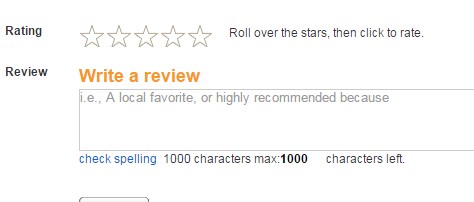Help Us Help Other Patients in Our Community
**Check Your Email at Home**
Google
- Copy your review from the email we sent you.
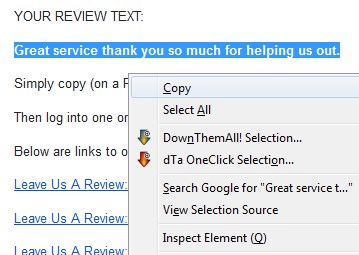
- Click on the link in the email we sent you to go to our Google+ page.
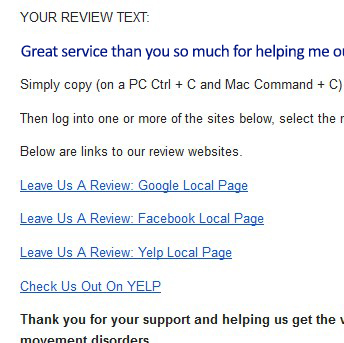
- If you aren’t logged in, log in to your Google account.
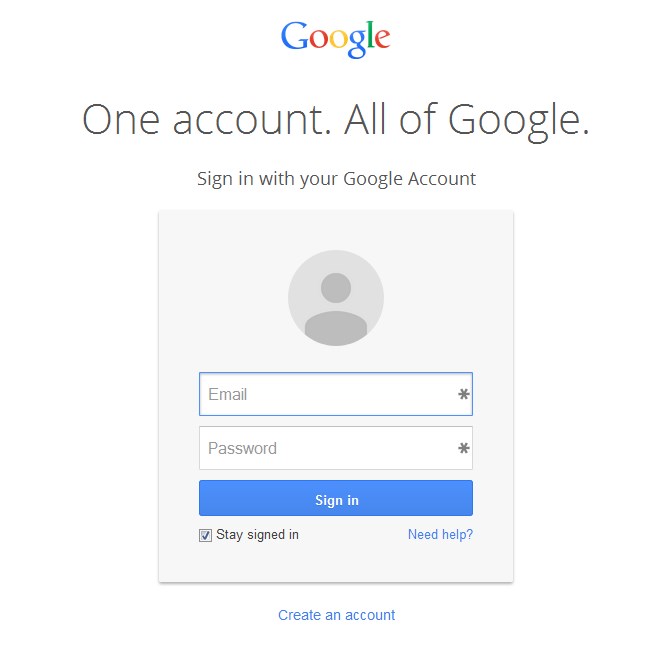
- If you need to create a Google Account click here.
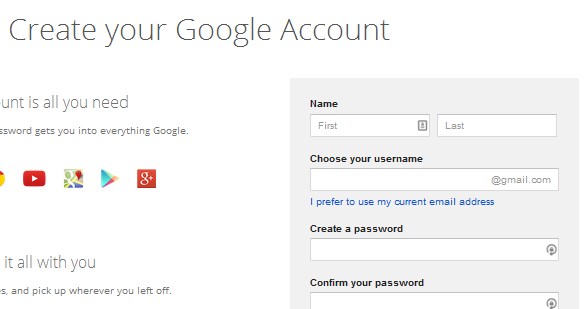
- Click on the Write a Review button on our Google+ page.
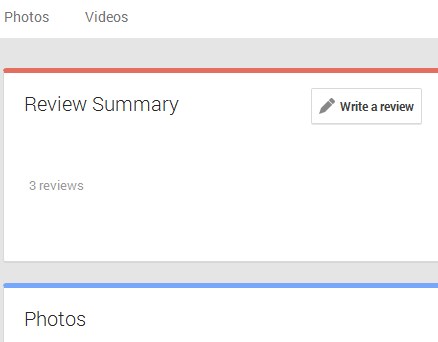
- Select the number of stars and paste the review in the box.
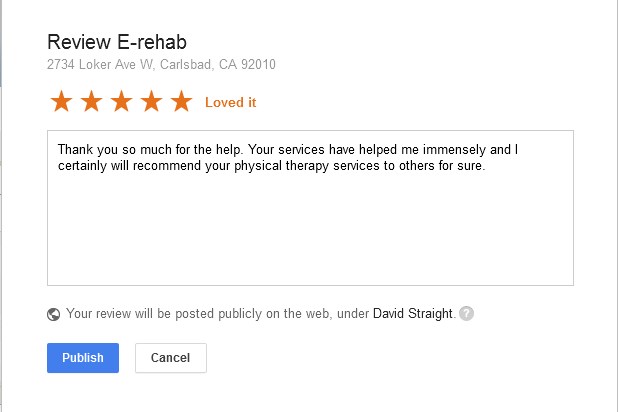
Yelp
- Copy your review from the email we sent you.
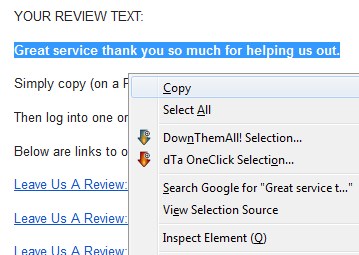
- Click on the link in the email we sent you to go to our Yelp page.
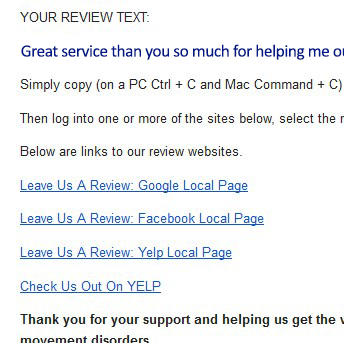
- If you aren’t logged in, log in to your Yelp account.
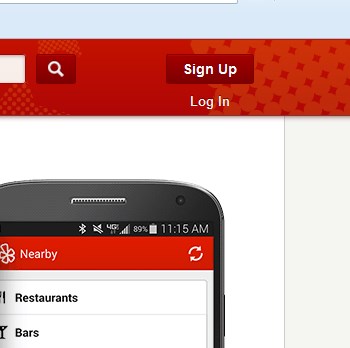
- If you need to create a Yelp account click here.
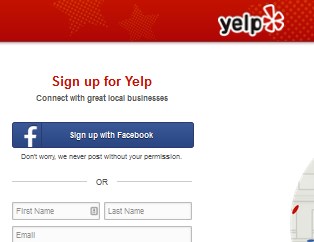
- Click on the Write a Review button on our Google+ page.
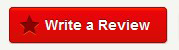
- Select the number of stars and paste the review in the box.

- Click the “Save Now” link at the bottom.

Facebook
- Copy your review from the email we sent you.
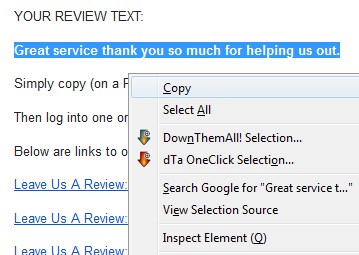
- Click on the link in the email we sent you to go to our Facebook page.
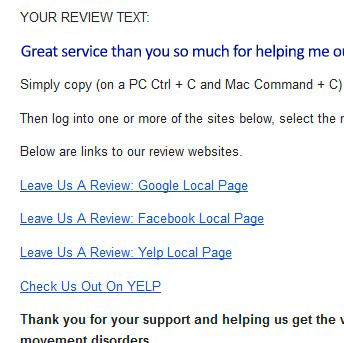
- If you aren’t logged in, log in to your Facebook account.
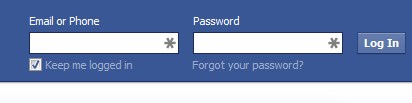
- If you need to create a Facebook account click here.

- Click on the number of stars we have earned.
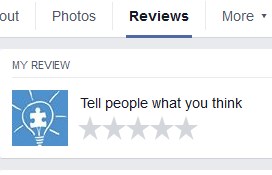
- Paste your review in the review box and click the “Done” button.
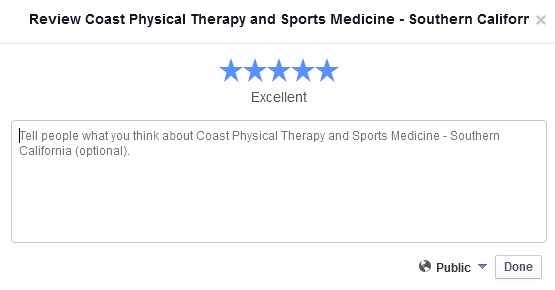
Superpages.com
- Copy your review from the email we sent you.
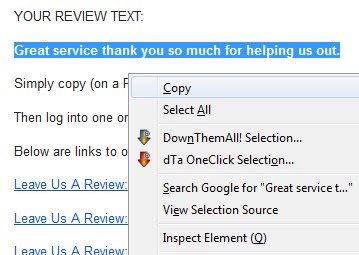
- Click on the link in the email we sent you to go to our Superpages.com page.
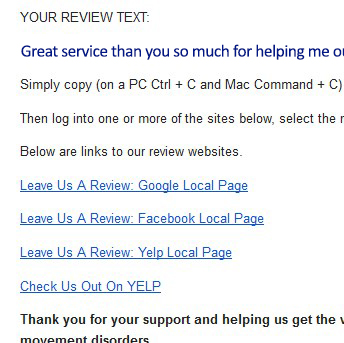
- Click on the Write a Review button.

- Click on the number of stars we have earned.

- Paste your review in the review box and click the “Submit” button.